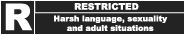Ticket Info
- Go to www.ecuarts.com
- Click on the orange “Calendar” link in the left column
- Go to February 2008
- Pick the night you want tickets for and click on “Enemies” for that night
- A small window should open up with information about the play. Click on the bolded link “ECUARTS.com”
- That should bring you to a webpage called “Miscellaneous” for all the performing arts events.
- Click on “Enemies” again for whichever night you want tickets.
- Choose number of tickets and click “Add to Cart”.
Continue through the ordering process and you’ll be able to pick up your tickets at the Central Ticket Office window on the night of the play!